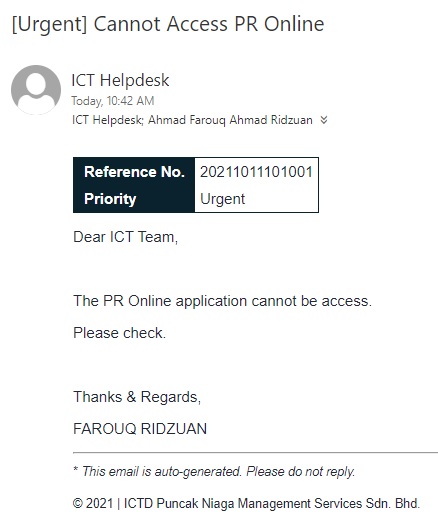Introduction
ICT Helpdesk is a web application system owned by
Information & Communication Technology (ICT) Department Puncak Niaga Management Services Sdn. Bhd.
(PNMSSB) act as a medium for the users to report any issues related to ICT Department. This page will
provide all of the information about the features and the usage of the system.
Report An Issue
At the welcome page, click on the Log Issue button.
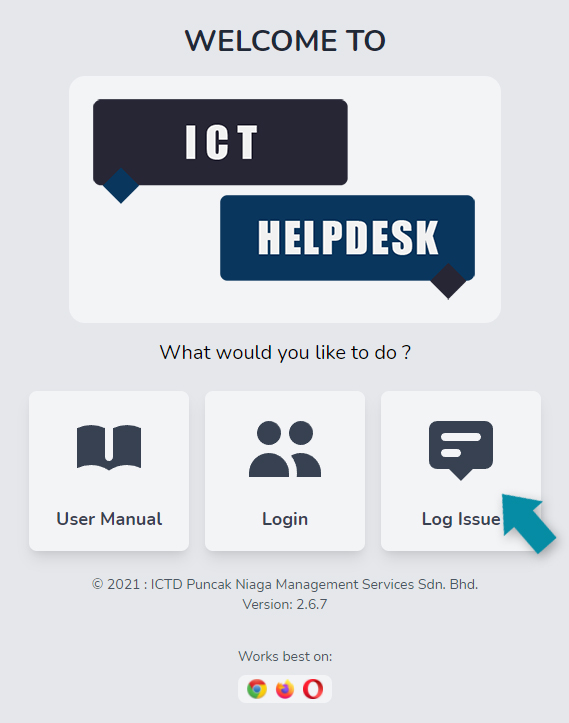
You will be redirected to the Log Issue page as
image below.
- The STAFF DETAILS section will be used to register your account for the first time. If you are already registered, your data will be autoloaded once the email address is inserted.
- The ISSUE DETAILS section is used to insert the details of the issue you want to report. The best practice is to select the appropriate category for your issue to ease us to provide support for you.
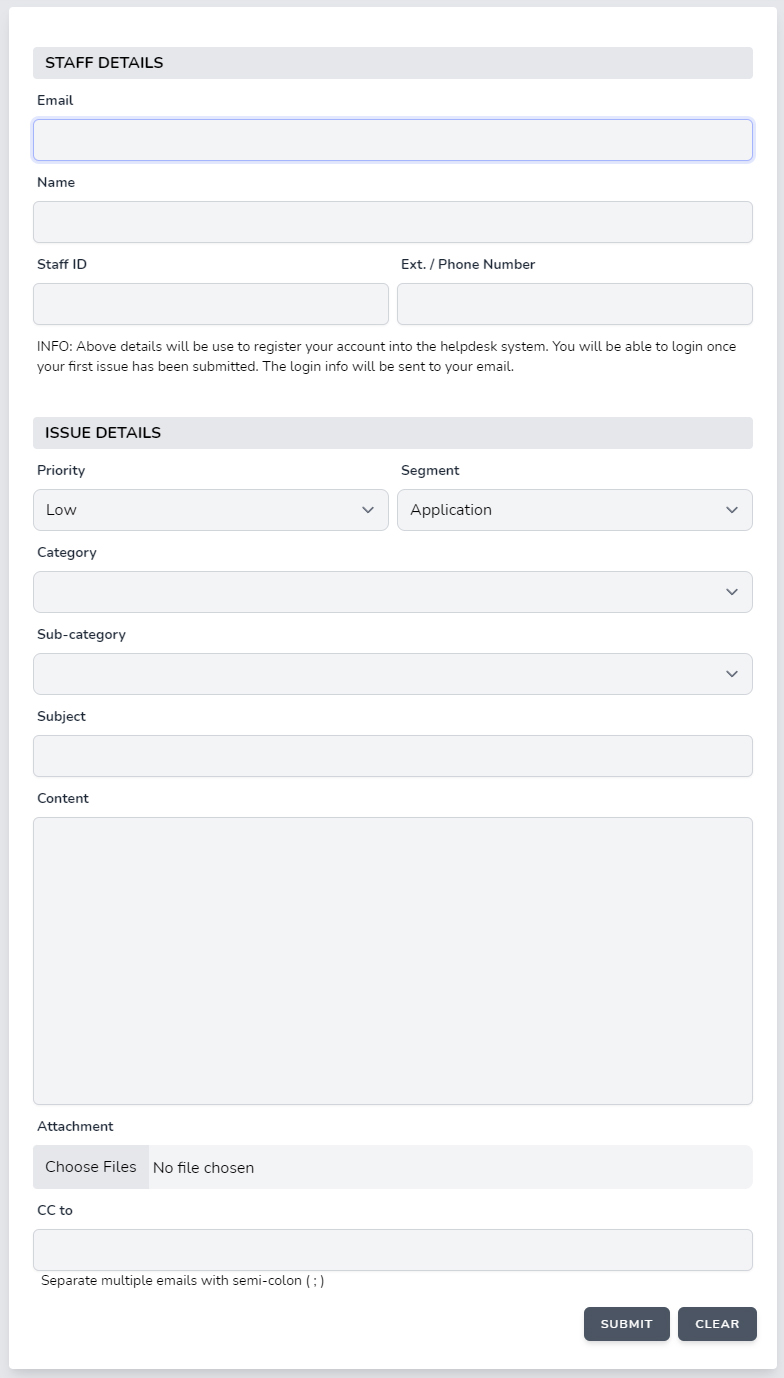
Please note that if you want to CC to any other emails, please use a semicolon (;) symbol to separate each of them.
Once all details have been inserted, click on SUBMIT button then the ICT team will be automatically notified.
The green-colored notification will appear if your issue has been submitted successfully as below.
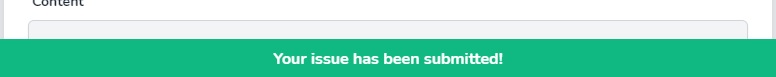
Once submitted for the first time, you will receive 2 emails regarding the issue and the login info for you to
trace back the progress of the issue. The login info will be sent only to your email and the reported issue email notification
will be sent to the ICT Department and will CC to you as well as the image below.
Login Info Email
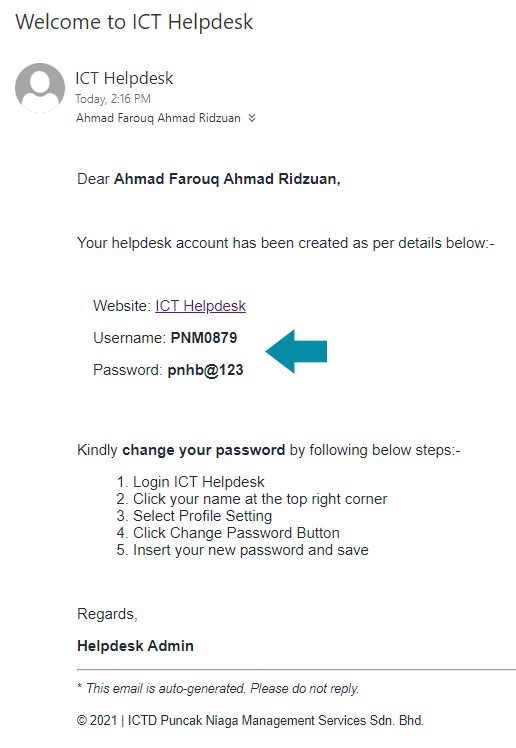
Issue Email